- 시바 AI 뉴스레터
- Posts
- 나노 바나나 Nano-Banana 활용 사례 및 프롬프트 정리
나노 바나나 Nano-Banana 활용 사례 및 프롬프트 정리
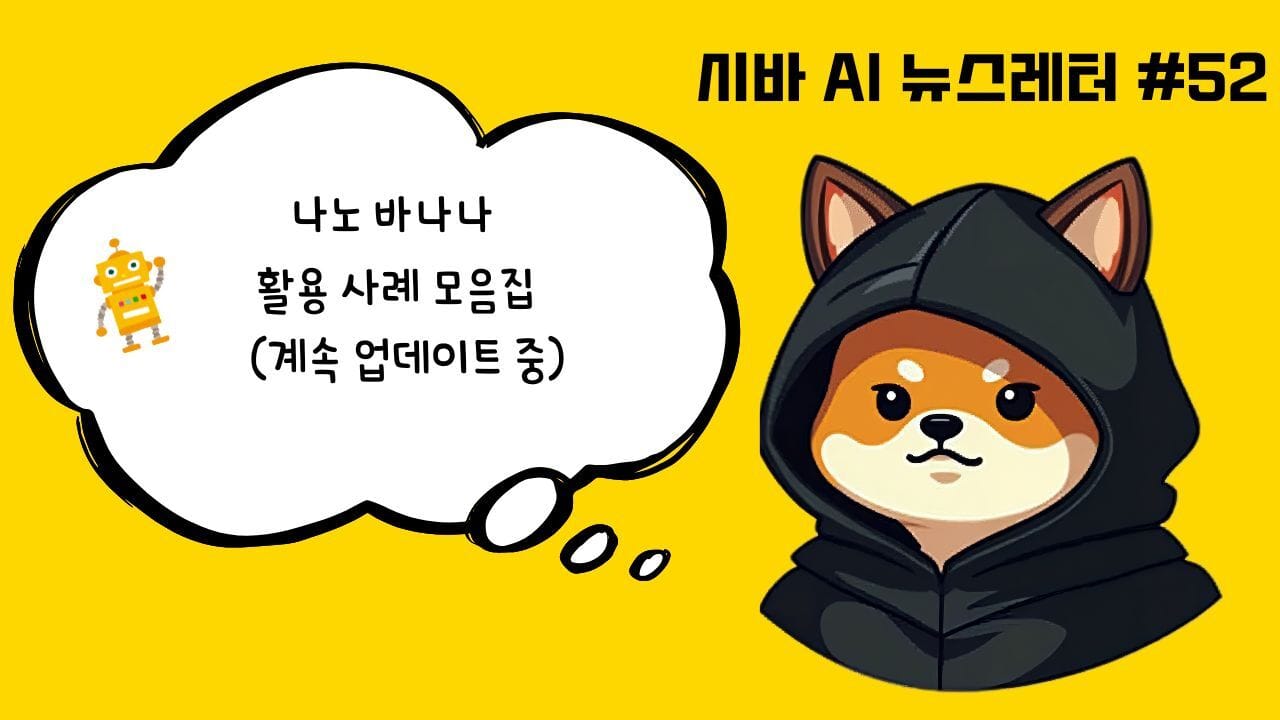


나노 바나나로 발표된 Gemini-2.5-flash-image-preview를 사용한 활용 사례 모음입니다. 활용 사례는 시바 AI가 직접 다 생성한 이미지입니다.
앞으로도 계속 활용 사례가 추가 될 예정입니다. 이 페이지를 저장하고 계속 확인해주세요!
이 활용 사례를 통해서 아이디어를 얻고 도움이 되셨으면 좋겠습니다. 활용 사례로 생성한 이미지도 공유해주세요!
[업데이트 9-11-2025]

나노 바나나가 뭔지 아직 잘 모르겠다! 어떻게 사용하는지 잘 모르겠다 하시는 분들은 먼저 이 글을 읽어주세요.

1. 프로필 사진 변경

Change the hair color to purple, the jacket to white, and the pants to pink.
헤어 컬러를 보라색으로 변경해주고 자켓 색깔을 하얀색으로, 바지는 핑크색으로 수정해주세요
2. 가구 배치

Place the furniture from the right image into the left image.
왼쪽 이미지에 오른쪽 가구들을 배치해주세요
3. 포즈 변경

포즈 이미지 출처: 핀터레스트
You are a professional image editor. Replace the character in Image 1 with the pose from Image 2, while keeping all other elements from Image 1 unchanged. Ensure the final result looks like it was taken in a professional photo studio: balanced lighting, realistic shadows, and seamless blending so the character naturally fits into the environment. The output should be a high-resolution, photorealistic style suitable for commercial use
당신은 전문 이미지 편집가입니다. 이미지 1 속 캐릭터를 이미지 2의 포즈로 교체하되, 이미지 1의 다른 모든 요소는 그대로 유지하세요. 최종 결과물이 전문 사진 스튜디오에서 촬영한 것처럼 보이도록 조명은 균형 있게, 그림자는 사실적으로, 캐릭터가 환경에 자연스럽게 어우러지도록 합성하세요. 결과물은 상업용으로 활용 가능한 고해상도 포토리얼리스틱 스타일로 제작하세요.
4. 사진 복원

Restore the attached image photo in color
첨부한 이미지 사진을 컬러로 복원해주세요.
5. Isometric 3D 모델로 변경

Make Photorealistic Image Daytime and Isometric (Building Only)
건물만 포토리얼리스틱 이미지로, 낮 시간대 이소메트릭으로 제작하세요.
6. 건축 모형 변경
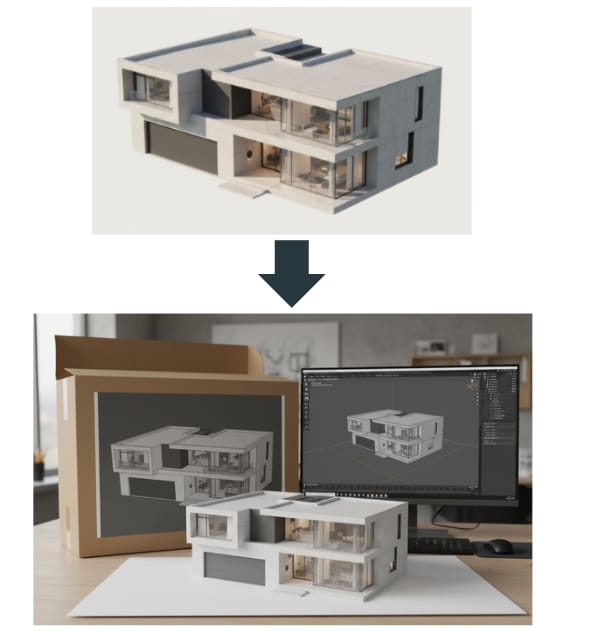
convert this photo into a architecture model. Behind the model, there should be a cardboard box with an image of the architecture from the photo on it. There should also be a computer, with the content on the computer screen showing the Blender modeling process of the figurine. In front of the cardboard box, place a cardstock and put the architecture model from the photo I provided on it. I hope the PVC material can be clearly presented. It would be even better if the background is indoors.
이 사진을 건축 모형으로 변환하세요. 모형 뒤에는 사진 속 건축물이 인쇄된 판지 상자가 있어야 합니다. 또한 옆에는 컴퓨터가 놓여 있고, 화면에는 해당 피규어를 블렌더(Blender)에서 모델링하는 과정이 표시되어야 합니다. 판지 상자 앞에는 카드지를 두고, 제가 제공한 사진의 건축 모형을 그 위에 배치하세요. PVC 소재의 질감이 뚜렷하게 표현되면 좋겠습니다. 배경은 실내 환경이면 더욱 좋습니다.
7. 점토로 변경

Change it to a 3D object represented in clay.”
점토로 표현된 3D 객체로 변경해주세요
8. 피규어 장식

Create a 1/7 scale commercialized figure of the character in the illustration, in a realistic style and environment. Place the figure on a computer desk, using a circular transparent acrylic base without any text. On the computer screen, display the ZBrush modeling process of the figure. Next to the computer screen, place a BANDAI-style toy packaging box printed with the original artwork.
캐릭터의 1/7 스케일 상용화 피규어를 사실적인 스타일과 환경으로 제작하세요. 피규어는 텍스트가 없는 원형 투명 아크릴 받침대 위에 놓고, 책상 위의 컴퓨터 옆에 배치하세요. 컴퓨터 화면에는 피규어의 ZBrush 모델링 과정이 표시되도록 하세요. 컴퓨터 화면 옆에는 원작 일러스트가 인쇄된 반다이(BANDAI) 스타일의 토이 패키지 박스를 두세요.

Make an action figure out of this man. Put his name on the box and give him accessories that make sense for this man to have. Put text on the box calling out the accessories. Full color, real photo, colorful packaging
이 남성을 액션 피규어로 만들어 주세요. 상자에는 그의 이름을 넣고, 그에게 어울리는 액세서리를 포함시키세요. 상자에는 액세서리를 강조하는 텍스트도 넣어주세요. 전체는 풀 컬러, 실제 사진 같은 느낌으로, 화려한 패키징으로 표현하세요
9. 여러 이미지를 하나의 이미지로 합성

The model is naturally leaning against a Mercedes. She is wearing a lilac hoodie, matching sweatpants, white sneakers, a black Chanel bucket hat, and sunglasses. She has a Louis Vuitton handbag on her shoulder. The model also has black headphones hanging around her neck. Next to her, a brown poodle is sitting, wearing a pink harness.
모델은 벤츠에 자연스럽게 기대어 있습니다. 라일락색 후드티, 같은 색상의 스웨트팬츠, 흰색 스니커즈, 검정색 샤넬 버킷햇, 선글라스를 착용하고 있습니다. 그녀는 루이비통 핸드백을 어깨에 매고 있습니다. 또한 모델은 목에 검은색 헤드폰을 걸고있습니다. . 여자의 옆에는 갈색 푸들이 앉아 있습니다. 갈색 푸들은 분홍색 하네스를 착용하고 있습니다.
10. 옷 입히기

코디 출처: 핀터레스트
show woman wearing the outfit
여자가 옷을 입고 있는 모습을 보여주세요